- check_circle Advancements
- check_circle Functions
- check_circle Recipes
- check_circle Structures
- 36,698 views, 22 today
- 5,644 downloads, 2 today
- 125
- 134
- 82
Required Resource Pack
168
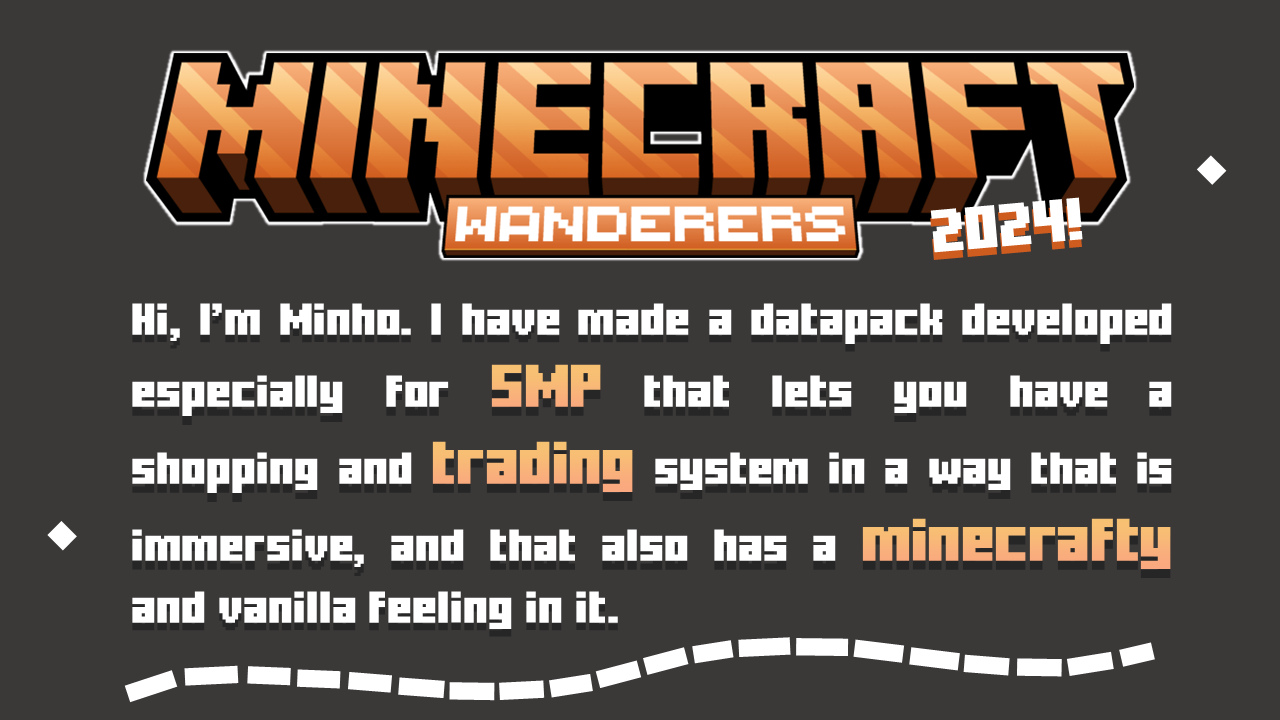

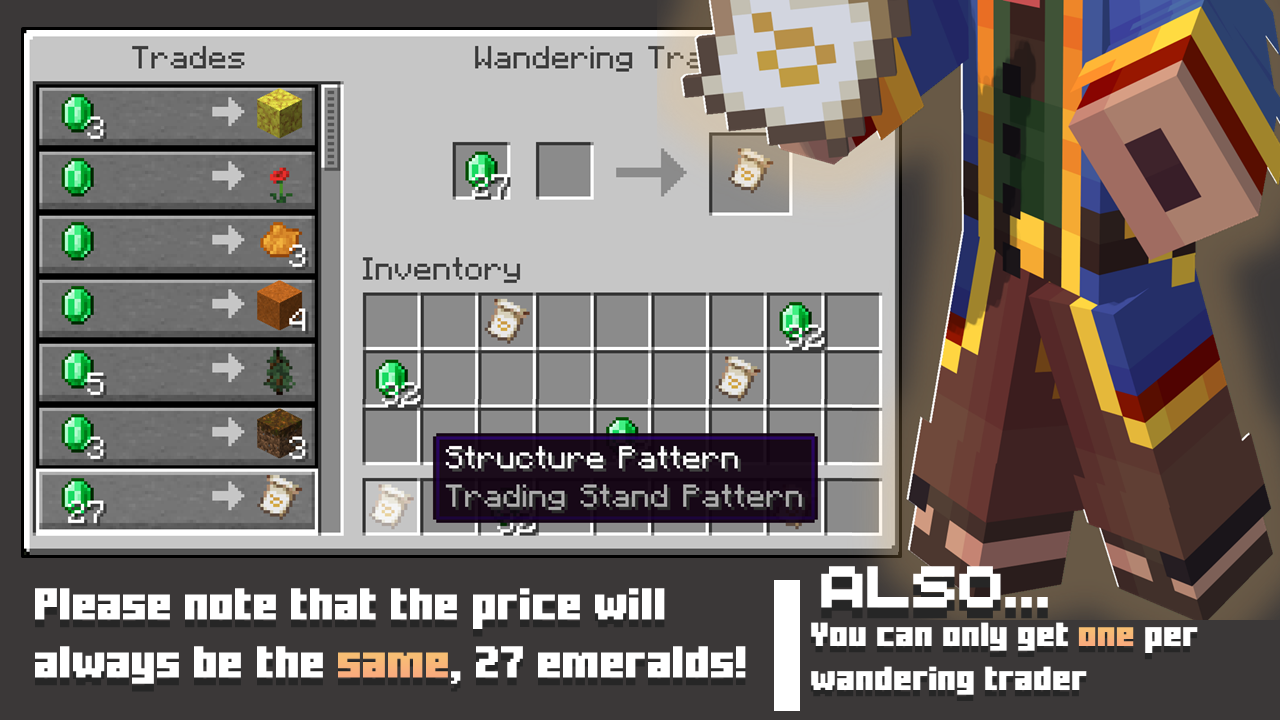
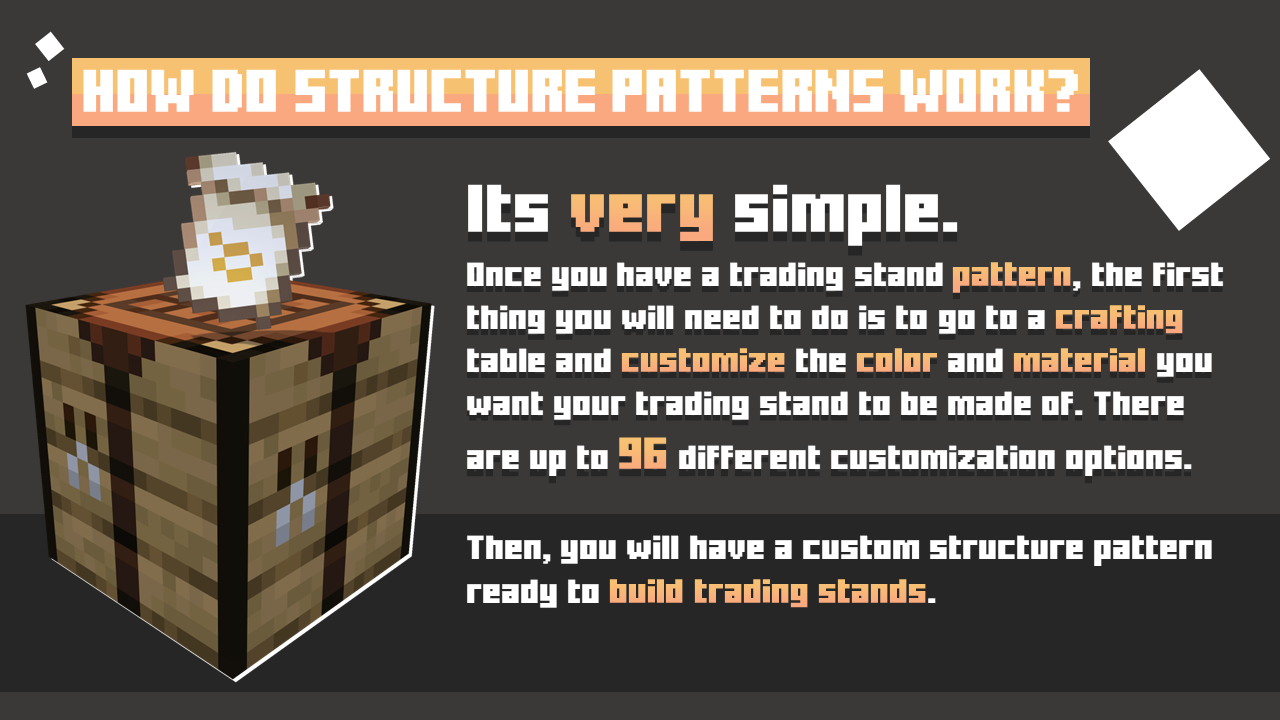




















| Compatibility | Minecraft 1.20 |
| Tags |
5 Update Logs
Update 4u1 : by Maabs 06/30/2024 11:43:34 pmJun 30th
Updated to 1.21.0
LOAD MORE LOGS
5595516
119













![Ethera - The Divine Dimension [V1.1.0] [OPTIFINE]](https://static.planetminecraft.com/files/image/minecraft/data-pack/2022/633/16272293-eth-thumbnail_s.jpg)



![Terralith [Now 1.20!]](https://static.planetminecraft.com/files/image/minecraft/data-pack/2022/187/15771926-terralithpmccopy_s.jpg)


Create an account or sign in to comment.
Hi, may I ask if this datapack will be compatible with version 1.21 and if so, when? I would like to use it on a server with friends and I have bought most of the datapacks from you and most of them are on version 1.21 so it would help me a lot :Dwww.planetminecraft.com/data-pack/wilderness-wanderers-dp/
By the way, while testing, I noticed that Shiny trims and Wilderness Wanderers resource packs have a problem with each other, in that the Lightning trim texture and the Structure Pattern are probably the same custom data model. Im not sure if this is the right thing to do, but when I tried it, if one of the resourcepacks was on top, it automatically changed the textures of the other one below it.
This was a big mistake on my part because I should have used a different item (for example, command block, structure block, etc.) since Mojang hasn't provided "dummy" items, so to speak.
I could release an update to fix this and make it compatible, but I have to consider people who are already using the current versions, as updating would render their setups obsolete.
Again, I apologize for not realizing my mistake earlier. It's something that can be fixed, particularly if you go into the texture pack and datapack and replace the jigsaw block with the structure block/command block, etc.