1,010
Warning: This is in no way telling you how to do things. This is merely what I think can get the front page, use my advice if you want! Thank you.
Hello all once again, Greytopher here with some information on how your post, or anything else for that matter, could be bad because of an advertising flaw, and I'm here to help you learn the simple ways of advertising.
The three types of Photoshop-ers...
So, when it leads down to advertisng, there are a couple of things to know. First off, advertising can come off in different directions. I bet you've seen all of them, but for the sake of this blog, I'll tell you some of the obvious ones. One way of advertising is the lazy but efficient way. This way, you make something via Photoshop very quickly, it's obvious what you've done, but the point is you can get a lot of it out.
The second 'look' of advertising is the good Photoshoppers. They keep Photoshopping to a minimum, keeping it clean and efficient. They're usually the ones that hit front page, because as you will learn later in this blog, they make the front page presentable and likable to the majority of PMC.
The third style of advertising is the try-hards. They Photoshop pictures to the extent that it doesn't look much at all like the original project/photo. To me, it's sad really that people do this, even though it does attract members to their project, it'll only disappoint them because the rest of the photos look nothing like the original.
The basics of advertising...
Advertising is meant for your product to be shown across the world, or in this case your project to be shown throughout the PMC community. Your job as a player is to post original content, and as a special bonus achieve XP. But a good way to achieve that XP is to post content that's super cool, and if it gets noticed, it's put on the front page! While it's on the front page, you'll rack up XP by getting views, diamonds, favorites, comments, and subscribers. The best way to get your content on the front page and achieve all of those amazing this is to have an interesting front page for people to look at your project.
The first thing you don't want to do is, over sell your project. If you oversell it, like I stated before, it'll only make you look bad as a member. In my opinion, you'll be looked as the once again try-hard to Photoshopped a picture way too much, and when it came down to it, it looked nothing like any of the surrounding pictures. Don't do that, it's bad.
Your front picture is essential; make it related to your project, and make sure it's eye-catching! If it's not eye-catching, then nobody is willing to see it, thus you get no gain from it. If you want something noticed, make sure it'll hook members of PMC to your project page, and also make the front picture relating to your content. As stupid as it may seem to you, it's almost required if you want to become a successful blogger, such as myself, Snowylips, Plyr_783, and more. If your picture relates to your blog/project, people will take interest and seriousness into your written things.
Other types of advertising on PMC...
Now, I know I've been talking a lot about Photoshoppers, but that shouldn't stop the people who render their photos or just the people who take casual photos.
Regular Screenshots...
Regular screenshots can always be enough other then editing their photo. If you get the right angle, and cover the majority of your project with such an awesome picture, it should be no sweat. But, if you take a picture of only one house out of you're whole town, you're not giving your project justice. You have to take good pictures, quality ones for that matter, or else it won't make the difference wiether the project is good or not.
But, I like to restate one thing. If you Photoshop, render, or not even edit the image, make sure you get a photo that covers your whole project.
Rendering photos...
Now, I personally LOVE renders of photos. It really does give it a sense of justice, since it can render so much farther then actually taking a screenshot. But what I usually see in Minecraft rendering screenshots is the quality of the photo. Some photos turn out great, seeing the shadows and very good quality blocks. A good render-er that does this is a program called Blender, and you can learn how to use it in this blog here, made by PixelatorJ. But, on the flipside of things, there is another rendering program that does render but gives very bad quality photos that I do not recommend taking. So, to be clear, make sure when rendering a photo to make it look very high quality.
GLSL Shaders...
Now, you're probably thinking to yourself "Grey, what is a GLSL shader?" Well, what it is, is a mod to minecraft that enhances how you look at it. For example, there's the shadow shader that makes everything look like it has it's own shadow, and the water shader that makes it look like there's a reflection for water. Those kind of things also enhances the photos quality without editing it with GIMP or Photoshop.
The Good

As you can see here, this is from Goodman415's Luxury Home project. His front picture was eye-catching by the calmness of the picture, how easy it was to see the actual project, and with that alone (and my Photoshop skills!), it got 4,000+ views.
The Bad
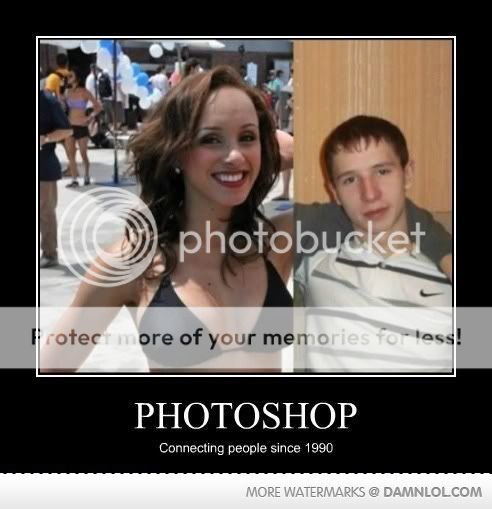
Now, this may not be relating all too much to Minecraft but it still brings up the good point of bad Photoshopping skills (I also didn't want to show a PMC picture as it may offend some users). The technique is lazy, although it's funny, but it still doesn't make up for the fact it's not even good.
I hope you all enjoyed this blog and I hope this helps you in the future for good, presentable projects. I also hopes this enforces good originality within builders and bloggers alike, and I also want to thank Goodman415 for him letting me use his photo in this project.
I hope you enjoyed! If you did, please leave a diamond and a favorite, and if you want more content like this, check out my other blogs, and don't forget to subscribe!
Please do not post this anywhere else on the web without my (Greytopher) permission. Thank you.
Hello all once again, Greytopher here with some information on how your post, or anything else for that matter, could be bad because of an advertising flaw, and I'm here to help you learn the simple ways of advertising.
The three types of Photoshop-ers...
So, when it leads down to advertisng, there are a couple of things to know. First off, advertising can come off in different directions. I bet you've seen all of them, but for the sake of this blog, I'll tell you some of the obvious ones. One way of advertising is the lazy but efficient way. This way, you make something via Photoshop very quickly, it's obvious what you've done, but the point is you can get a lot of it out.
The second 'look' of advertising is the good Photoshoppers. They keep Photoshopping to a minimum, keeping it clean and efficient. They're usually the ones that hit front page, because as you will learn later in this blog, they make the front page presentable and likable to the majority of PMC.
The third style of advertising is the try-hards. They Photoshop pictures to the extent that it doesn't look much at all like the original project/photo. To me, it's sad really that people do this, even though it does attract members to their project, it'll only disappoint them because the rest of the photos look nothing like the original.
The basics of advertising...
Advertising is meant for your product to be shown across the world, or in this case your project to be shown throughout the PMC community. Your job as a player is to post original content, and as a special bonus achieve XP. But a good way to achieve that XP is to post content that's super cool, and if it gets noticed, it's put on the front page! While it's on the front page, you'll rack up XP by getting views, diamonds, favorites, comments, and subscribers. The best way to get your content on the front page and achieve all of those amazing this is to have an interesting front page for people to look at your project.
The first thing you don't want to do is, over sell your project. If you oversell it, like I stated before, it'll only make you look bad as a member. In my opinion, you'll be looked as the once again try-hard to Photoshopped a picture way too much, and when it came down to it, it looked nothing like any of the surrounding pictures. Don't do that, it's bad.
Your front picture is essential; make it related to your project, and make sure it's eye-catching! If it's not eye-catching, then nobody is willing to see it, thus you get no gain from it. If you want something noticed, make sure it'll hook members of PMC to your project page, and also make the front picture relating to your content. As stupid as it may seem to you, it's almost required if you want to become a successful blogger, such as myself, Snowylips, Plyr_783, and more. If your picture relates to your blog/project, people will take interest and seriousness into your written things.
Other types of advertising on PMC...
Now, I know I've been talking a lot about Photoshoppers, but that shouldn't stop the people who render their photos or just the people who take casual photos.
Regular Screenshots...
Regular screenshots can always be enough other then editing their photo. If you get the right angle, and cover the majority of your project with such an awesome picture, it should be no sweat. But, if you take a picture of only one house out of you're whole town, you're not giving your project justice. You have to take good pictures, quality ones for that matter, or else it won't make the difference wiether the project is good or not.
But, I like to restate one thing. If you Photoshop, render, or not even edit the image, make sure you get a photo that covers your whole project.
Rendering photos...
Now, I personally LOVE renders of photos. It really does give it a sense of justice, since it can render so much farther then actually taking a screenshot. But what I usually see in Minecraft rendering screenshots is the quality of the photo. Some photos turn out great, seeing the shadows and very good quality blocks. A good render-er that does this is a program called Blender, and you can learn how to use it in this blog here, made by PixelatorJ. But, on the flipside of things, there is another rendering program that does render but gives very bad quality photos that I do not recommend taking. So, to be clear, make sure when rendering a photo to make it look very high quality.
GLSL Shaders...
Now, you're probably thinking to yourself "Grey, what is a GLSL shader?" Well, what it is, is a mod to minecraft that enhances how you look at it. For example, there's the shadow shader that makes everything look like it has it's own shadow, and the water shader that makes it look like there's a reflection for water. Those kind of things also enhances the photos quality without editing it with GIMP or Photoshop.
The Good

As you can see here, this is from Goodman415's Luxury Home project. His front picture was eye-catching by the calmness of the picture, how easy it was to see the actual project, and with that alone (and my Photoshop skills!), it got 4,000+ views.
The Bad
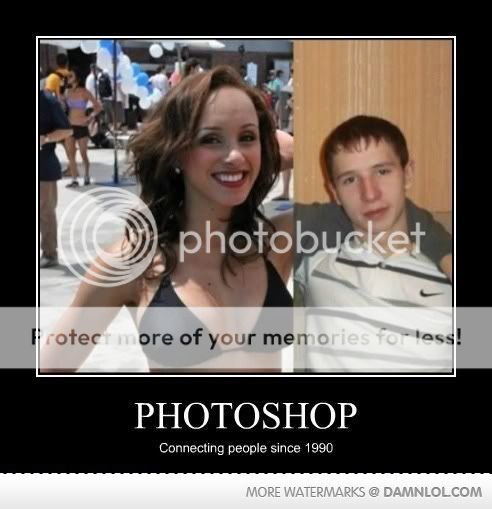
Now, this may not be relating all too much to Minecraft but it still brings up the good point of bad Photoshopping skills (I also didn't want to show a PMC picture as it may offend some users). The technique is lazy, although it's funny, but it still doesn't make up for the fact it's not even good.
I hope you all enjoyed this blog and I hope this helps you in the future for good, presentable projects. I also hopes this enforces good originality within builders and bloggers alike, and I also want to thank Goodman415 for him letting me use his photo in this project.
I hope you enjoyed! If you did, please leave a diamond and a favorite, and if you want more content like this, check out my other blogs, and don't forget to subscribe!
Please do not post this anywhere else on the web without my (Greytopher) permission. Thank you.
| Tags |
tools/tracking
1328022
6
advertising---the-good-and-bad











![Confirmed kiruna campus locatoins [BENT] Minecraft Blog](https://static.planetminecraft.com/images/layout/missing_image.png)
Create an account or sign in to comment.
Anyways, i usually use photoshop or gimp to adjust the contrast in screenshot and it usually looks good. I didn't photoshop it too much because I understand how they feel when they see quality screenshot but bad project in-game view. So, I have tried alot to improve my projects for getting awesome contrast and color without using rendering. xD
I'm enjoy reading your article very much. :)